We all know that Google is the best search engine in the world. Everything can be found by making a simple search in Google. But only some people know that how to find online shopping products within a certain price range using Google. You could see the picture and description of every products by just using some search tools.
Step 1. Go to your country version Google home page. i.e- Google.co.in (India), Google.co.uk (United kingdom), Google.com.au (Australia), etc.
Step 2. Type the name of your product in search box.
Step 3. Go to ''more'' tab and select the ''shopping'' potion.
Step 4. Click on ''search tool''. After clicking you'll see a small drop down option just bellow the searching bar.
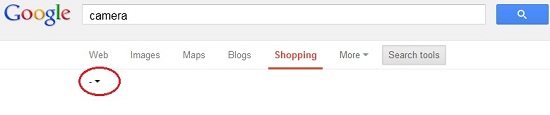
Step 5. Now you can set your price range by clicking on drop down option. Google will show all products under your selected price range.
Enjoy your shopping...
For USA customers-
If you are live in United state then you can search for cheapest products by using ''Google Shopping'' service. (Google Shopping service is only available in USA)
Step 1. Type your product in Google.
Step 2. Go to ''Shopping option''.
Step 3. Select your product range from ''Any price'' section.
Not only that you can choose plenty of option from left side of Google Shopping website.
Next posts-
Step 1. Go to your country version Google home page. i.e- Google.co.in (India), Google.co.uk (United kingdom), Google.com.au (Australia), etc.
Step 2. Type the name of your product in search box.
Step 3. Go to ''more'' tab and select the ''shopping'' potion.
Step 4. Click on ''search tool''. After clicking you'll see a small drop down option just bellow the searching bar.
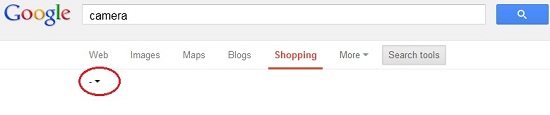
Step 5. Now you can set your price range by clicking on drop down option. Google will show all products under your selected price range.
Enjoy your shopping...
For USA customers-
If you are live in United state then you can search for cheapest products by using ''Google Shopping'' service. (Google Shopping service is only available in USA)
Step 1. Type your product in Google.
Step 2. Go to ''Shopping option''.
Step 3. Select your product range from ''Any price'' section.
Not only that you can choose plenty of option from left side of Google Shopping website.
Next posts-
- Tablets will beat Smartphones on online shopping.
- Shop on your mobile using android application.
- Best online shopping sites in India.





No comments:
Post a Comment
Please Note:
Don't try to post promotional items, spam items, hate items. I hate spammers and please help us to keep the internet clean! Website links within comment will be removed immediately-